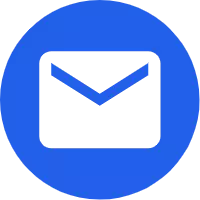- English
- Español
- Português
- русский
- Français
- 日本語
- Deutsch
- tiếng Việt
- Italiano
- Nederlands
- ภาษาไทย
- Polski
- 한국어
- Svenska
- magyar
- Malay
- বাংলা ভাষার
- Dansk
- Suomi
- हिन्दी
- Pilipino
- Türkçe
- Gaeilge
- العربية
- Indonesia
- Norsk
- تمل
- český
- ελληνικά
- український
- Javanese
- فارسی
- தமிழ்
- తెలుగు
- नेपाली
- Burmese
- български
- ລາວ
- Latine
- Қазақша
- Euskal
- Azərbaycan
- Slovenský jazyk
- Македонски
- Lietuvos
- Eesti Keel
- Română
- Slovenski
- मराठी
- Srpski језик
Do you know how to use walkie-talkie equipment?
1. When the PTT button is pressed, the indicator light lights up red, indicating that the walkie-talkie is in the transmitting state and you can speak at this time. The other party will receive your speech when it is on the same channel {16 channels}.
2. When the button is pressed, the indicator light turns green, indicating that the walkie-talkie is in the forced reception state. This function is used when the walkie-talkie receives a very weak signal and is not used normally. This function consumes a lot of power and is not recommended.
3. Walkie-talkies of the same brand and model have the same factory frequency and can make calls. Walkie-talkies of different models can also make calls after changing the frequency through programming software as long as they have the same frequency band.
4. Not every walkie-talkie has this function of searching for channels. Generally, channel 16 is not marked with 16, but is marked with an S letter. Then this is a function of channel scanning, but it needs to be set by programming software. Generally, if it is not set, it is the same as other channel functions. There is a temporarily fixed frequency in the channel. After turning it on, you can search for the channel being called between frequencies 1-15.
5. The use of the walkie-talkie is very simple. Make sure the walkie-talkie is on the same channel, press and hold the transmit button to speak, 2-5 cm away from your mouth, and release it after speaking. No keystrokes are required when receiving.